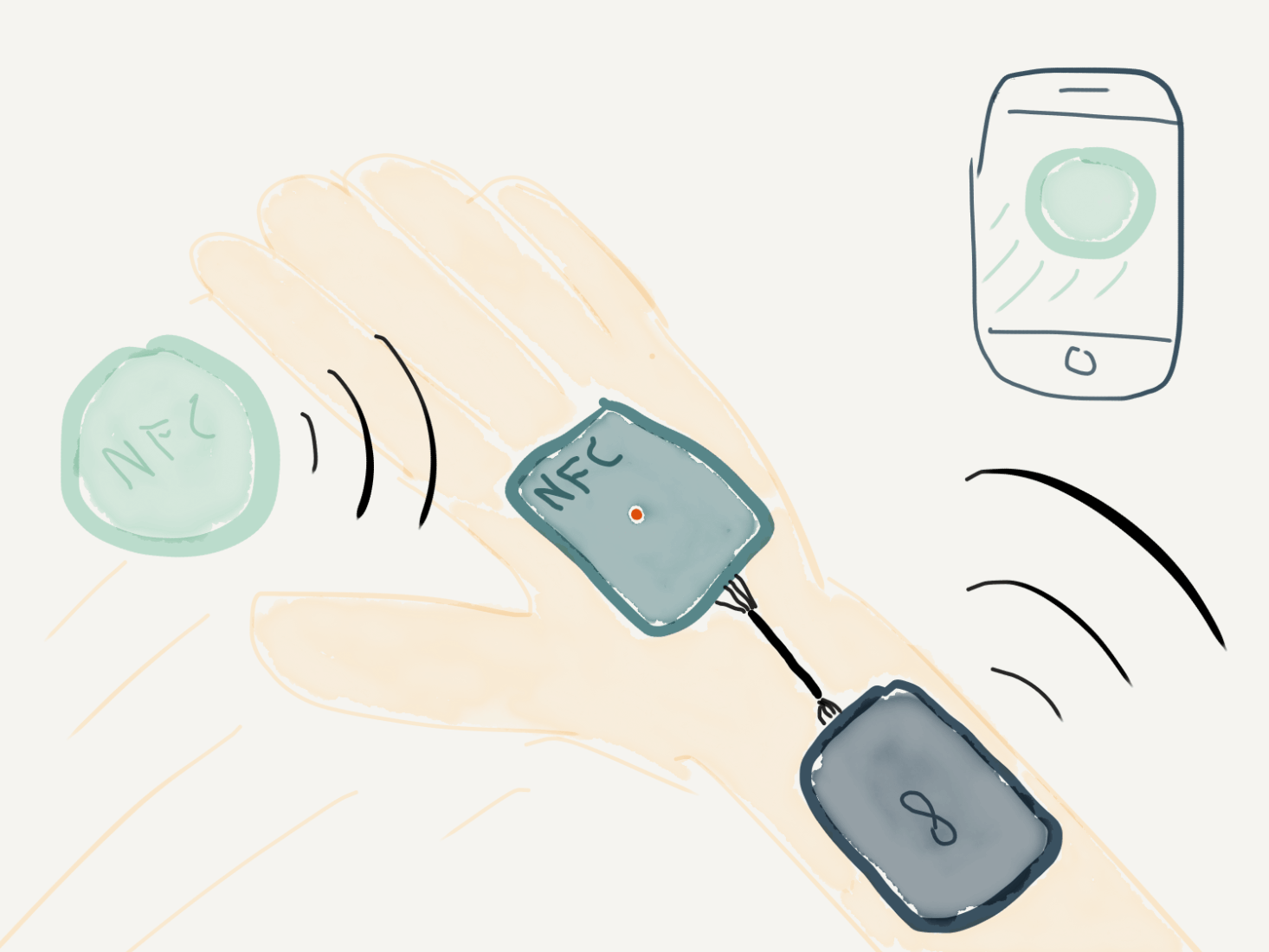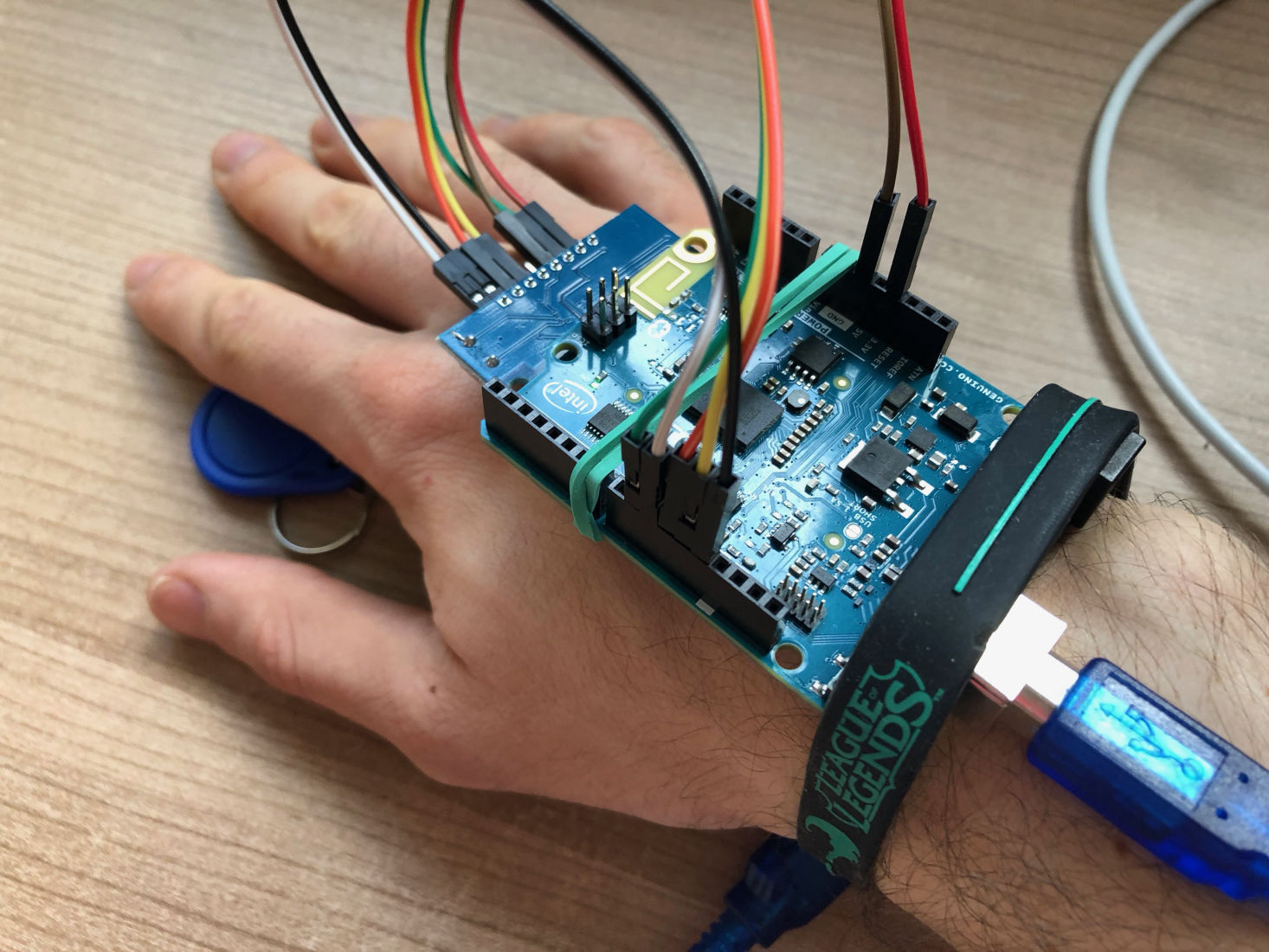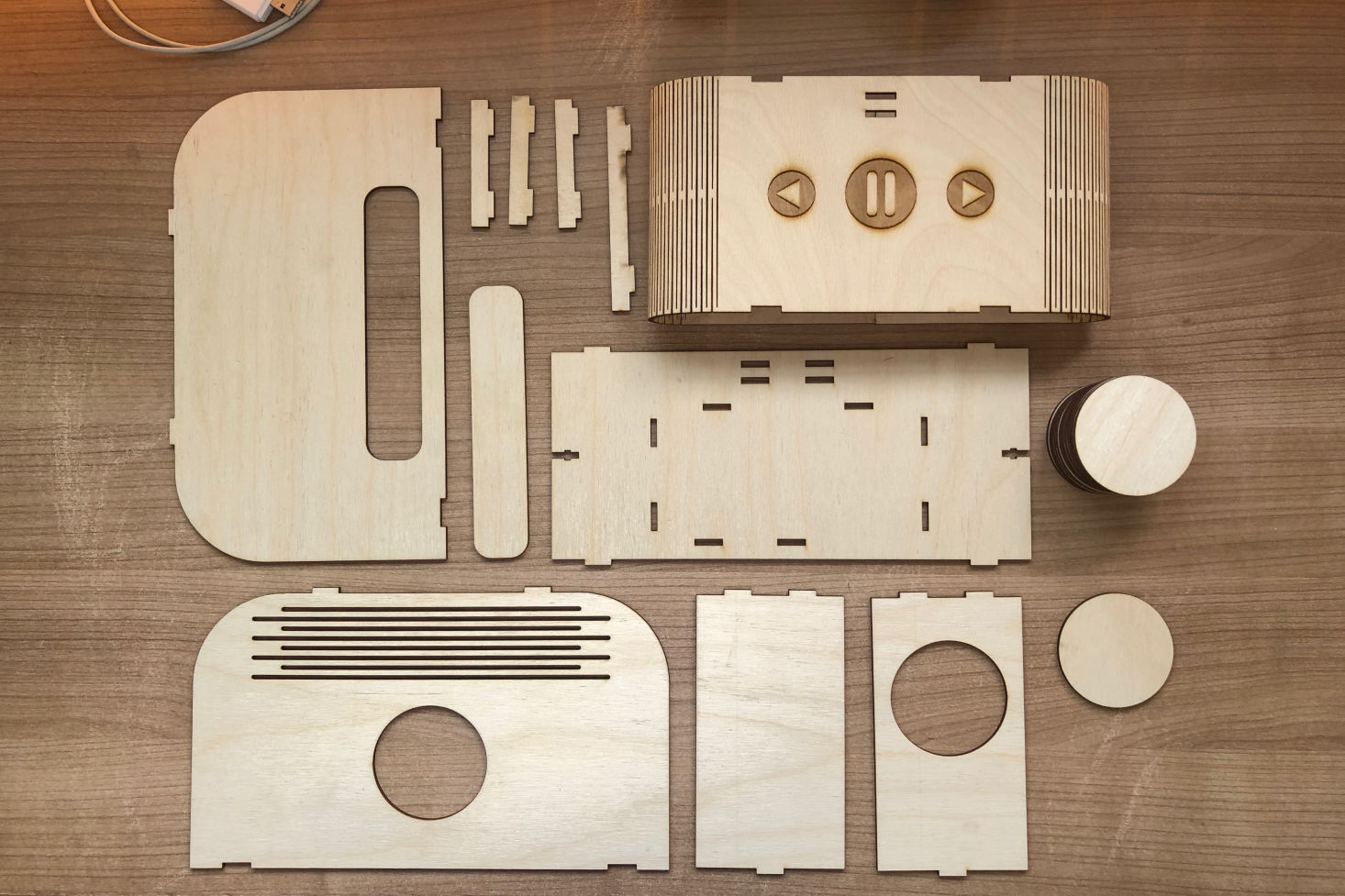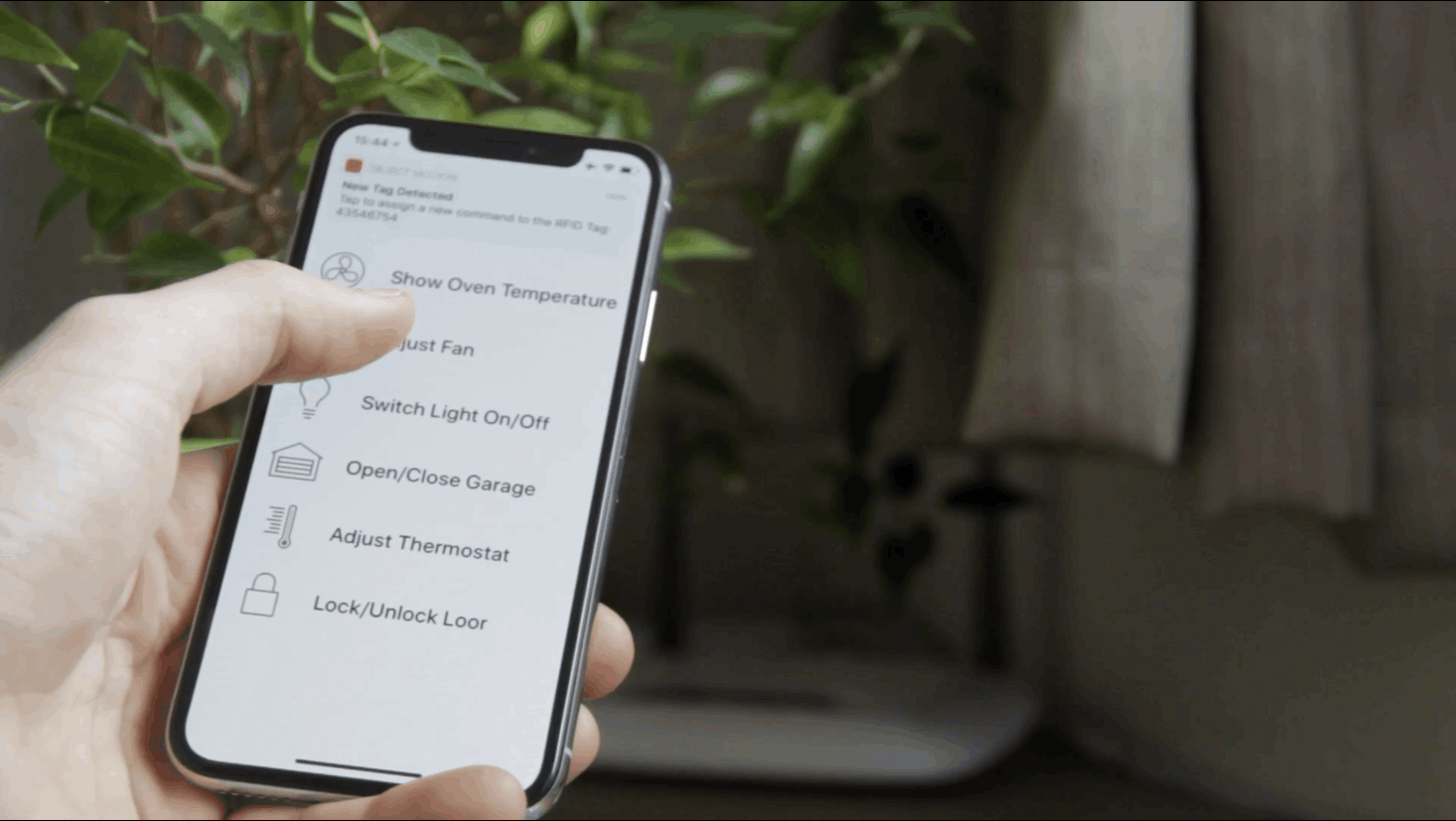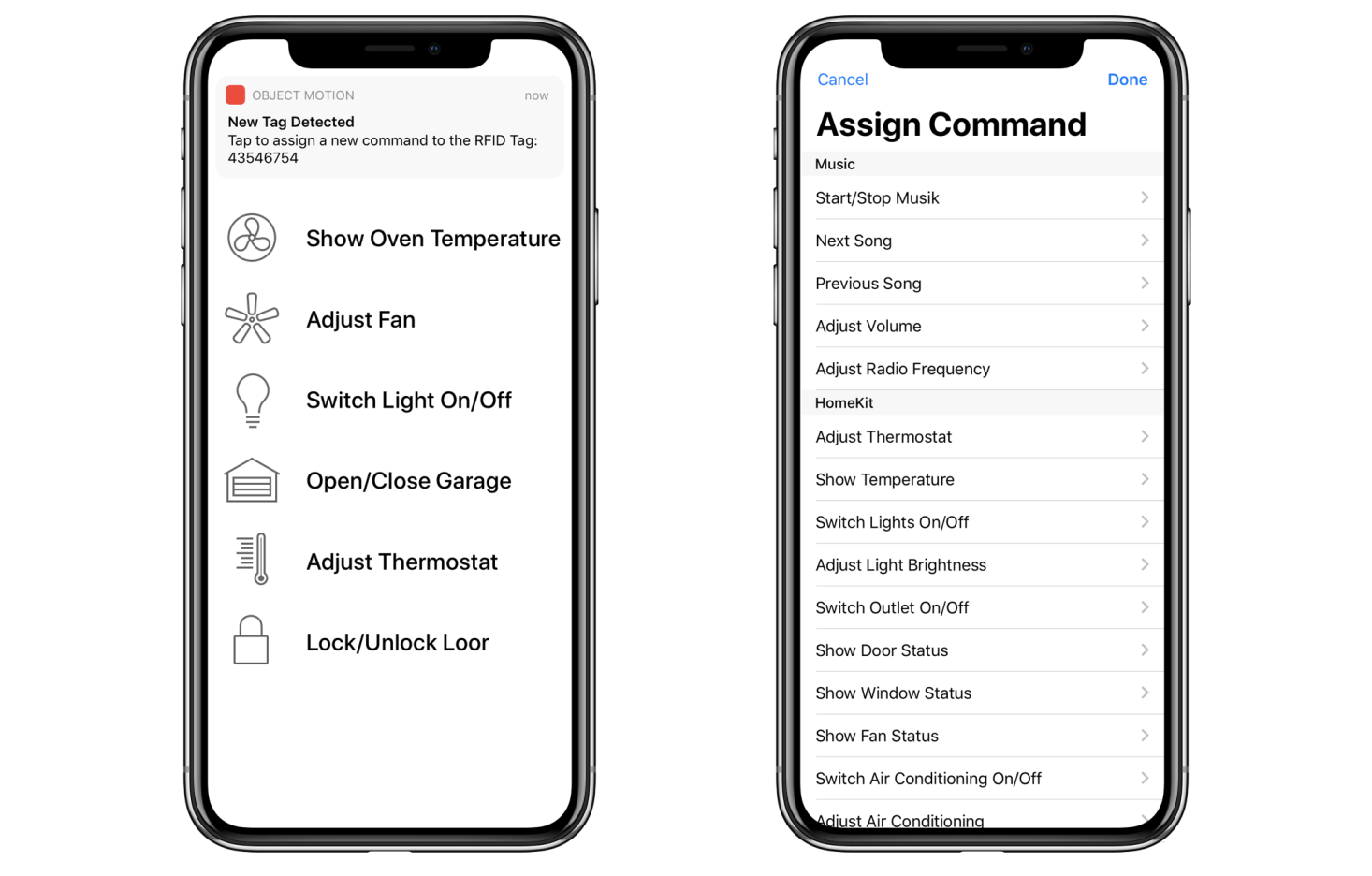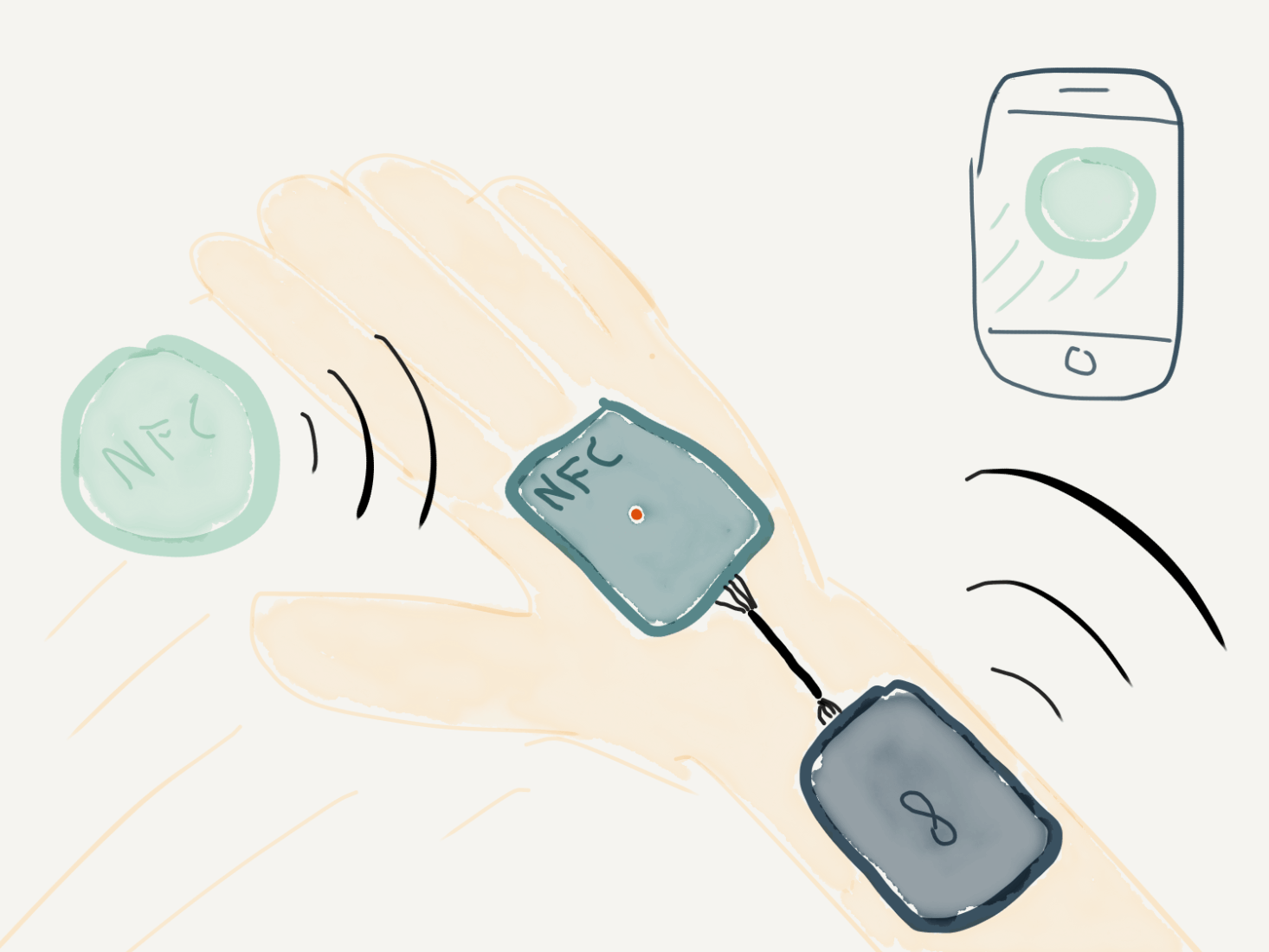
Initial idea sketched on iPhone using the Paper app
Motion Control
When Nintendo released Labo I was fascinated by how motion sensors & cardboard can act as digital input. But I also thought one step further: what if you could make anything interactive just by having a motion sensor attached to your hand?
So for my Physical Computing course at UCL I wanted to create a wearable device that uses the motion sensor to detect interactions with cardboard controls.
Paper iOS App, Arduino, Illustrator, Autodesk Fusion 360, InVision, Sketch, Xcode, Swift, HomeKit, Laser Cutting, 3D Printing
Wireframing, Sketching, User Flows, Physical Prototyping